Pandoc is a Haskell library that allows you to convert files from one format to another via command line. The program is designed in a modular fashion with a set of readers that parse the source text to produce a native representation of the document. In doing so, the original text is converted to the target format.
However, it should be noted that, although an attempt is made to maintain the structure of the elements found in a document, certain aspects of it, such as formatting or margins, may change. The same applies to large and complex tables.
To take advantage of Pandoc, it's necessary to use the command line. For example, if you want to convert a .txt file to .html, the command you should enter is "pandoc MANUAL.txt -o example1.html" without the quotation marks.
The list of formats from which you can convert is as follows:
bibtex, biblatex, commonmark, commonmark_x, creole, csljson, csv, docbook, docx, dokuwiki, endnotexml, epub, fb2, gfm, haddock, html, ipynb, jats, jira, json, latex, markdown, markdown_mmd, markdown_phpextra, markdown_strict, mediawiki, man, muse, native, odt, opml, org, ris, rtf, rst, t2t, textile, tikiwiki, twiki, and vimwiki.
The list of formats to which you can convert is as follows:
asciidoc, beamer, bibtex, biblatex, commonmark, commonmark_x, context, csljson, docbook, docbook4, docbook5, docx, dokuwiki, epub, epub2, epub3, fb2, gfm, haddock, html, html5, html4, icml, ipynb, jats_archiving, jats_articleauthoring, jats_publishing, jats, jira, json, json, latex, man, markdown, markdown_mmd, markdown_phpextra, markdown_strict, markua, mediawiki, ms, muse, native, odt, opml, opendocument, org, pdf, plain, pptx, rst, rtf, texinfo, textile, slideous, slidy, dzslides, revealjs, s5, tei, xwiki, and zimwiki.

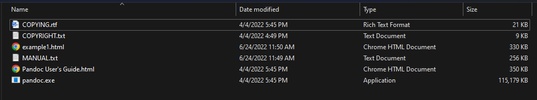

















Comments
There are no opinions about Pandoc yet. Be the first! Comment